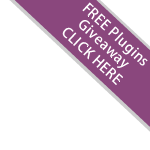
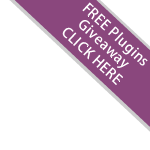
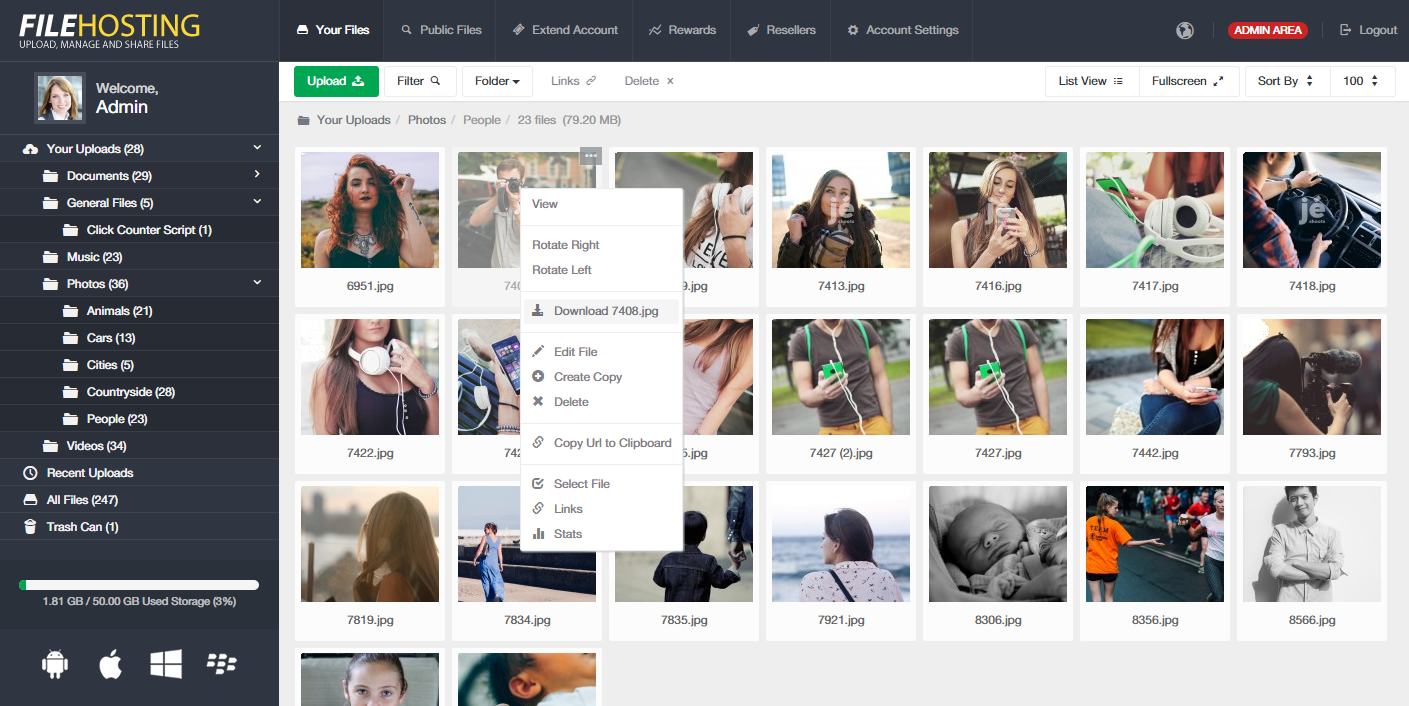
Hi all,
We've just made available YetiShare v4.3 via your account on yetishare.com. If you login (and you're still within support) you'll see the link to download it.
The main changes include PHP7 support (which is lightning fast!), user interface upgrades, advanced folder sharing, admin impersonate user, AdBlocker detection, improved session handling, performance enhancements, minor bug fixes and much more.
You can see it running on our demo site:
- https://fhscript.com
(login with user: 'admin' & pass: 'password')
How to Upgrade:
To upgrade your existing install, upload the /install/ folder and see the 'Upgrade an existing v4.x install' option. As with any changes, make sure you backup your existing code and database first. Note: Unfortunately we can't manage any custom changes you've made so you'll need to manually re-apply these.
If you're prefer us to arrange the upgrade we can do this for an upgrade fee of $39.00. We'll ensure the upgrade is configured on your site along with your original data. We can't retain any code or style changes you've made unfortunately.
Feel free to drop us an email on [email protected] if you have any questions.
Core Changes:
- PHP7 support.
- Automatic language translations via Google Translate API. Translate the entire site content to another language by clicking a button. Note: Requires a Google API key. Menually edited translations can be marked as 'locked' so they're not overwritten.
- Improved folder sharing. Optionally share a private folder with someone by generating a unique hashed access url.
- Adblocker detection to limit access to the site when adblocker is installed. Optionally block users from the whole site or just downloading. Only enabled if the user account type is set to see advertising.
- Added support for username and password protected http & ftp urls. In the format ftp://user:[email protected]/filename.txt.
- Improved session handling and how regularly the sessions are cleared from the database.
- Reduced the amount of data stored in each session from (up to) 65k to just over 1k.
- Updated IP to Country data and added admin script to update the data as needed. (see the top of /core/includes/ip2Country.class.php)
- Flow Theme:
--- Duplicate/copy files function.
--- Enabled use of browser 'back' and 'forward' history buttons when browsing files & folders.
--- Improved file manager default styles.
--- Integrated file stats into it's own popup within the file manager, rather than redirecting to the front-end stats page.
--- Right-click menu on main folder icons.
--- Icons added to file manager menu options.
--- Removed treeview folder listing from mobile view as it's no longer needed.
--- Improved remove file function on file uploader.
--- Added link to admin area within the file manager, if admin user and viewing on mobile.
--- Within the file manager folder names are shown in the browser title view navigating folders.
--- When adding a folder, the new folder is loaded for easier uploading.
--- Lefthand treeview folders expand as the main folders are clicked on.
--- Increased animation speed and removed slide-ins on front-end pages to make the site more snappy.
--- Changed the download button on image thumbnails to prompt the right-click menu.
--- File details popup active tab remembered between browsing, including using the left/right arrow keys. Improves navigation of file previews.
--- Added optional download page so file details can be shown during the download process.
--- Blocked autocomplete input on uploader 'additional options'. i.e. email and password input.
--- Persistent toolbar in users file manager. The toolbar with 'upload', 'filter', 'per page' etc will always show onscreen when the user scrolls.
--- Improved the copy to clipboard functionality and reduced reliance on Flash.
--- Reply email address on contact form & abuse report now set to the customers rather than site 'from' address. (if using smtp sending)
--- Added close button on file upload popup for mobile & desktop views.
- Admin Area:
--- Admin area settings for 'Flow' theme. These changes are now kept between releases. Easily set:
----- Site logo.
----- Homepage background video/image.
----- Site skin.
----- Additional CSS code.
--- Added option in admin to block the same file from being re-uploaded. Optional on file remove and automatic after removal on abuse reports.
--- Added admin "impersonate user" option, so admin users can login as any other user account.
--- Added new admin page for backing up the database and codebase. Functionality also built in preparation for automatic upgrades at a later date.
--- Added email notification to original reporter after removing a file via admin, abuse reports.
--- Admin option to set blocked keywords within the filename on file uploads.
--- Added option to temporarily disable file uploads globally via the admin area, site settings. Uploads will still function for admin accounts.
--- Added option to temporarily disable file downloads globally via the admin area, site settings. Downloads will still function for admin accounts.
--- Faster loading of the admin dashboard. Charts are loaded via ajax now to improve access speeds to admin.
--- Added plugin version number within the admin, manage plugins, in preparation for auto-updating.
--- Allowed for read only file servers in the 'move files' functionality, so files can be moved away from a read only server.
- Fixed issue with multiple urls when using background remote url uploads.
- Fixed issue with file move between external file servers.
- Fixed issue with expiry date not updating after upgrade on account_edit page.
Plugin Changes:
- Newsletter:
--- Fix to show any newly added user packages as groups when creating a newsletter.
- Stripe Payment Gateway:
--- Added auto filling of email address to checkout process.
--- Supplied email on payment charge to Stripe so the user receives a payment receipt.
- PayPal:
--- Added sandbox option aswell as details of the callback url.
- CoinPayments:
--- Allowed for merchant ids and api keys with uppercase characters.
- Media Player:
--- Added video.js as a media player option. Updates player on public video page, file details popup and video embed iframe.
--- Optional basic VAST support using video.js. Pre-roll videos only for now, although more support to be added later.
--- Added embed video code to the file details popup in the members area, if enabled by admin.
- Media Converter:
--- New option within the plugin settings to capture only video screenshots.
--- Added option to manually schedule 1 or more videos to be converted. New form on the bottom of the queue listing page. Optionally choose to capture only the screenshot or convert the video.
--- Updated convert.php to use the core SSH server settings (new option in edit file server) rather than having to rely on setting them in the code.
--- Removed the SSH form on the admin, site settings page for screenshots. Now uses the SSH server details stored against the file server.
- FTP Upload:
--- Added close button to clear popup dialog after FTP import.
- File Leech:
--- Plowdown path moved from the top of "_append_url_upload_handler.php" into the plugin settings, to make upgrading the plugin easier.
--- Updated the Plowshare install guidance on the plugin settings page.
- Social Login:
--- Updated to the latest copy of HybridAuth.
--- Added block of any social accounts which we can't get the email address.
--- Account avatar is re-cached on login to allow for profile image updates.
- Image Viewer:
--- Added embed image, direct link & forum code to the file details popup in the members area, if enabled by admin.
- Document Viewer:
--- Added embed document code to the file details popup in the members area, if enabled by admin.
- Archive Manager:
--- Updated process_archive_queue.cron.php to use the core SSH server settings (new option in edit file server) rather than having to rely on setting them in the code.
- Torrent Download:
--- Only update the status of any pending torrents when the upload popup is shown. Limits unnecessary ajax requests when browsing the file manager.
Release Notes: There are database changes within this release. See /install_yetishare/resources/upgrade_sql_statements/v4.2 - v4.3.sql. Users of the media player will need to migrate their server SSH into the new area with the admin, file servers section. You no longer need to set these within convert.php.
Thanks for your continued support.
Regards,
Adam.