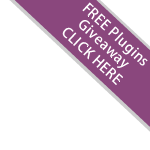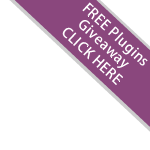- A commonly asked question is "How do I change the logo on my YetiShare site?"
- Lets start by finding the path to the image using "Inspect Element" either in Chrome, or FireBug
- As shown in the example, we are able to see the full path to the image. Change the logo as required using your preferred image editor
- You can now upload your new logo via an FTP client such as FileZilla.
Please visit our YetiShare FireBug Tutorial for more information about how to use the "Inspect Element" tool.